
One Piece
Anime 4.60
Una historia épica de piratas, donde narra la historia de "Monkey D. Luffy" quien cuado tenia 7 años, comió accidentalmente una "Akuma no mi"(Futa del diablo) la cual le dio poderes de goma. Por ot
VER ANIME Episodio 3
Tensei shitara Slime Datta Ken 3rd Season Episodio 3
Episodio 3
Tensei shitara Slime Datta Ken 3rd Season Episodio 3
 Episodio 3
Mahouka Koukou no Rettousei 3rd Season Episodio 3
Episodio 3
Mahouka Koukou no Rettousei 3rd Season Episodio 3
 Episodio 3
Astro Note Episodio 3
Episodio 3
Astro Note Episodio 3
 Episodio 15
Nijiyon Animation Episodio 15
Episodio 15
Nijiyon Animation Episodio 15
 Episodio 3
Henjin no Salad Bowl Episodio 3
Episodio 3
Henjin no Salad Bowl Episodio 3
 Episodio 37
Urusei Yatsura (2022) Episodio 37
Episodio 37
Urusei Yatsura (2022) Episodio 37
 Episodio 3
Wind Breaker Episodio 3
Episodio 3
Wind Breaker Episodio 3
 Episodio 3
Hananoi-kun to Koi no Yamai Episodio 3
Episodio 3
Hananoi-kun to Koi no Yamai Episodio 3
 Episodio 16
Dungeon Meshi Episodio 16
Episodio 16
Dungeon Meshi Episodio 16
 Episodio 4
Maou no Ore ga Dorei Elf wo Yome ni Shitanda ga, Dou Medereba Ii? Episodio 4
Episodio 4
Maou no Ore ga Dorei Elf wo Yome ni Shitanda ga, Dou Medereba Ii? Episodio 4
 Episodio 3
Yuru Camp△ Season 3 Episodio 3
Episodio 3
Yuru Camp△ Season 3 Episodio 3
 Episodio 1
Kenka Dokugaku Episodio 2
Episodio 1
Kenka Dokugaku Episodio 2
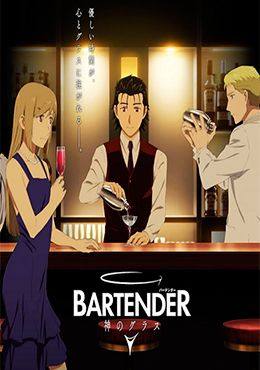 Episodio 3
Bartender: Kami no Glass Episodio 3
Episodio 3
Bartender: Kami no Glass Episodio 3
 Episodio 2
Kono Subarashii Sekai ni Shukufuku wo! 3 Episodio 2
Episodio 2
Kono Subarashii Sekai ni Shukufuku wo! 3 Episodio 2
 Episodio 2
Date A Live V Episodio 2
Episodio 2
Date A Live V Episodio 2
 Episodio 2
Kaii to Otome to Kamikakushi Episodio 2
Episodio 2
Kaii to Otome to Kamikakushi Episodio 2
 Episodio 2
Seiyuu Radio no Uraomote Episodio 2
Episodio 2
Seiyuu Radio no Uraomote Episodio 2
 Episodio 2
Lv2 kara Cheat datta Motoyuusha Kouho no Mattari Isekai Life Episodio 2
Episodio 2
Lv2 kara Cheat datta Motoyuusha Kouho no Mattari Isekai Life Episodio 2
 Episodio 3
Shuumatsu Train Doko e Iku? Episodio 3
Episodio 3
Shuumatsu Train Doko e Iku? Episodio 3
 Episodio 2
Blue Archive the Animation Episodio 2
Episodio 2
Blue Archive the Animation Episodio 2

Anime 4.60
Una historia épica de piratas, donde narra la historia de "Monkey D. Luffy" quien cuado tenia 7 años, comió accidentalmente una "Akuma no mi"(Futa del diablo) la cual le dio poderes de goma. Por ot
VER ANIME
Anime 4.80
"Las cualidades más valoradas en el estudio de la magia son el linaje, la aptitud y el esfuerzo. Hubo un hechicero que, a pesar de su profundo amor por la magia, nació plebeyo y, por tanto, carecía
VER ANIME
Anime 4.50
Hiiragi Utena siempre ha admirado a las chicas mágicas y ha fantaseado con convertirse en una heroína genial que lucha contra el mal. Por eso, cuando una figura parecida a una muñeca se acerca a el
VER ANIME
Anime 3.40
Bienvenido a Engamori, una agradable ciudad donde los seres sobrenaturales son tus amistosos vecinos. Desde hace generaciones y hasta la actualidad, los sobrenaturales yokai y los humanos han protegid
VER ANIME
Anime 3.30
En un mundo de dioses sin nada que hacer, los humanos se ven forzados a aceptar los retos que estos les proponen. Luego de tres derrotas, los dioses pierden su derecho a seguir retándoles, mientras q
VER ANIME
Anime 4.50
No se nota mucho sobre el lujurioso Ataru Moroboshi, pero su extraordinaria mala suerte sobresale como los cuernos en la cabeza de un extraterrestre. Cuando la Tierra se ve amenazada por una flota de
VER ANIME
Anime 4.30
Tercera temporada de Mahouka Koukou no Rettousei
VER ANIME
Anime 4.40
Segunda temporada de Shin no Nakama ja Nai to Yuusha no Party wo Oidasareta node, Henkyou de Slow Life suru Koto ni Shimashita
VER ANIME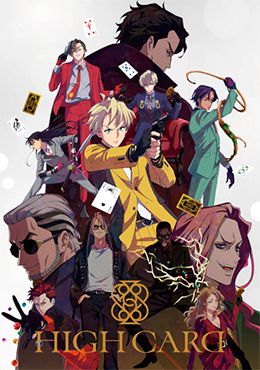
Anime 4.40
Tras descubrir que su orfanato estaba a punto de cerrar debido a problemas financieros, Finn, que vive en las calles, se dirige a un casino con la intención de hacer una fortuna. Sin embargo, Finn no
VER ANIME
Anime 4.60
Con la intención de acabar con la maldición que sufre su linaje, el príncipe Oscar emprende una búsqueda que lo conduce hasta una poderosa y hermosa bruja llamada Tinasha y le propone un trato sin
VER ANIME
Anime 4.00
Puede que Zagan sea el hechicero malvado más temido, pero cuando se trata de interacciones sociales, es el más inepto. Todos esos días estudiando las artes oscuras no le ayudarán cuando se enamora
VER ANIME
Anime 4.80
Tercera temporada de Kono Subarashii Sekai ni Shukufuku wo!
VER ANIME
Anime 3.40
Hiiro Ryugasaki es un estudiante de la Academia Tensei que un día se encuentra un misterioso smartphone que ya tiene instalado el popular juego de cartas Shadowverse, ¡ese al que juegan todos sus co
VER ANIME
Anime 4.70
Kyotaro Ichikawa puede parecer el típico estudiante de secundaria, pero en su corazón sueña con el asesinato. Por ello, no es de extrañar que la persona que más desea matar nunca esté lejos de s
VER ANIME
Anime 4.10
Luego de un largo día, los planes del estudiante de preparatoria Shintaro Tokumitsu para relajarse en su estudio se complican cuando descubre un ángel en su balcón. La chica divina, Towa, le revela
VER ANIME


Anime 4.70
Rishe, la hija del duque, conoce bien la reencarnación: al fin y al cabo, esta es su séptima vida. Cada vida comienza reviviendo la ruptura de su compromiso. Tras haber sido mercader, sirvienta y ca
VER ANIME
Anime 4.60
Este es un mundo de magia. Este es un mundo en el que todos usan la magia habitualmente. En un bosque profundo y oscuro de este mundo de magia, hay un chico que se ejercita a diario. Su nombr
VER ANIME
Anime 4.50
El Reino Mágico de Klyrode convoca cada año a cientos de héroes de otros mundos para luchar en su guerra contra el Oscuro y su ejército de poderosos demonios. Banaza es uno de esos héroes, convoc
VER ANIME
Anime 4.70
Segunda temporada de Mushoku Tensei: Isekai Ittara Honki Dasu
VER ANIME
Anime 3.10
El lugar donde las calificaciones medias son las peores, pero las peleas son las mejores. La Preparatoria Furin es bien conocida por ser una preparatoria repleta de delincuentes. Haruka Sakura, estudi
VER ANIME
Anime 4.20
En un mundo en el que el Rey Demonio ha muerto, una horda de semidioses capaces de acabar con él ha heredado el mundo. Un maestro esgrimista capaz de derribar a sus oponentes con una sola mirada; un
VER ANIME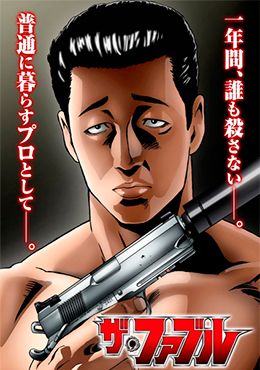
Anime 3.90
Cuando eres el infame "genio asesino" The Fable, un asesino a sueldo, muchas cosas son fáciles. Ser una persona normal, sin embargo, no es una de ellas. De hecho, que le digan que no puede matar a na
VER ANIME
Anime 4.00
En un pueblo rural aparentemente normal, algo extraño les ocurre a sus habitantes. Pese a ello, Shizuru Chikura está más preocupada por su amiga desaparecida. Decididas a encontrarla, Shizuru y otr
VER ANIME
Anime 4.40
En Hokkaido cae mucha nieve, pero también hay chicas adorables que están convirtiendo el helado norte en un lugar repleto de moda y diversión. Prepárate para una tormenta de invierno repleta de ri
VER ANIME

Anime 4.30
Hotaru Hinase es un estudiante de primer año de secundaria que tiene una gran familia y amigos maravillosos, pero no tiene mucha suerte en lo que respecta al romance. Un día, ve cómo abandonan a
VER ANIME
Anime 4.70
Lo que no te mata te hace más fuerte, pero en el caso de Sung Jinwoo, lo que lo mató lo hizo más fuerte. Después de ser brutalmente asesinado por monstruos en una mazmorra de alto rango, Jinwoo re
VER ANIME
Anime 3.90
Sosuke Kaburaya es un detective que lucha por llegar a fin de mes. Mientras trabaja en un caso, se encuentra con Sara da Odin, una princesa de otro mundo que posee poderes mágicos. Sara se adapta rá
VER ANIME