
Shinigami Bocchan to Kuro Maid 3rd Season
Anime 4.70
Tercera temporada de Shinigami Bocchan to Kuro Maid
VER ANIME Episodio 4
Yuru Camp△ Season 3 Episodio 4
Episodio 4
Yuru Camp△ Season 3 Episodio 4
 Episodio 3
Kenka Dokugaku Episodio 3
Episodio 3
Kenka Dokugaku Episodio 3
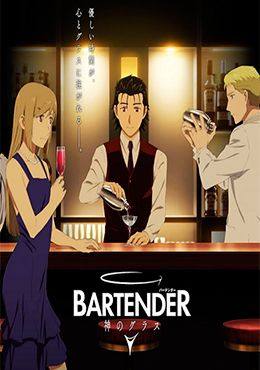 Episodio 4
Bartender: Kami no Glass Episodio 4
Episodio 4
Bartender: Kami no Glass Episodio 4
 Episodio 3
Kono Subarashii Sekai ni Shukufuku wo! 3 Episodio 3
Episodio 3
Kono Subarashii Sekai ni Shukufuku wo! 3 Episodio 3
 Episodio 3
Date A Live V Episodio 3
Episodio 3
Date A Live V Episodio 3
 Episodio 3
Kaii to Otome to Kamikakushi Episodio 3
Episodio 3
Kaii to Otome to Kamikakushi Episodio 3
 Episodio 3
Seiyuu Radio no Uraomote Episode 3
Episodio 3
Seiyuu Radio no Uraomote Episode 3
 Episodio 3
Rinkai! Episode 3
Episodio 3
Rinkai! Episode 3
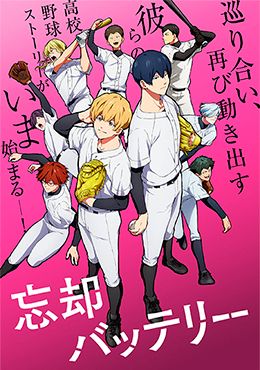 Episodio 3
Boukyaku Battery (TV) Episodio 3
Episodio 3
Boukyaku Battery (TV) Episodio 3
 Episodio 3
Unnamed Memory Episodio 3
Episodio 3
Unnamed Memory Episodio 3
 Episodio 4
Touken Ranbu Kai: Kyoden Moyuru Honnouji Episodio 4
Episodio 4
Touken Ranbu Kai: Kyoden Moyuru Honnouji Episodio 4
 Episodio 5
Dekisokonai to Yobareta Motoeiyuu wa Jikka kara Tsuihou sareta node Sukikatte ni Ikiru Koto ni Shita Episodio 5
Episodio 5
Dekisokonai to Yobareta Motoeiyuu wa Jikka kara Tsuihou sareta node Sukikatte ni Ikiru Koto ni Shita Episodio 5
 Episodio 4
Tensei shitara Dainana Ouji Datta node, Kimama ni Majutsu wo Kiwamemasu Episodio 4
Episodio 4
Tensei shitara Dainana Ouji Datta node, Kimama ni Majutsu wo Kiwamemasu Episodio 4
 Episodio 4
Ookami to Koushinryou: Merchant Meets the Wise Wolf Episodio 4
Episodio 4
Ookami to Koushinryou: Merchant Meets the Wise Wolf Episodio 4
 Episodio 3
Tadaima, Okaeri Episodio 3
Episodio 3
Tadaima, Okaeri Episodio 3
 Episodio 4
Re:Monster Episodio 4
Episodio 4
Re:Monster Episodio 4
 Episodio 16
Tsuki ga Michibiku Isekai Douchuu 2nd Season Episodio 16
Episodio 16
Tsuki ga Michibiku Isekai Douchuu 2nd Season Episodio 16
 Episodio 3
Lv2 kara Cheat datta Motoyuusha Kouho no Mattari Isekai Life Episodio 3
Episodio 3
Lv2 kara Cheat datta Motoyuusha Kouho no Mattari Isekai Life Episodio 3
 Episodio 4
Kami wa Game ni Ueteiru. Episodio 4
Episodio 4
Kami wa Game ni Ueteiru. Episodio 4
 Episodio 4
Shuumatsu Train Doko e Iku? Episodio 4
Episodio 4
Shuumatsu Train Doko e Iku? Episodio 4

Anime 4.70
Tercera temporada de Shinigami Bocchan to Kuro Maid
VER ANIME
Anime 4.00
Decidido a proteger el mundo demoníaco de los ángeles celestiales, el demonio Akutsu Masatora se dirige a la Tierra con la intención de una humana con suficiente carisma como para animar a los suyo
VER ANIME
Anime 3.90
Rud no se adentra en laberintos para proteger al grupo del Héroe solo por dinero, sino que lo hace con el fin de poder curar a su hermana enferma. Cuenta la leyenda que dentro de los laberintos hay u
VER ANIME
Anime 4.10
Luego de un largo día, los planes del estudiante de preparatoria Shintaro Tokumitsu para relajarse en su estudio se complican cuando descubre un ángel en su balcón. La chica divina, Towa, le revela
VER ANIME
Anime 4.70
En esta fantasía oscura llena de acción, la humanidad vive bajo la amenaza de ser aniquilada por dragones inmensamente poderosos. El cazador de dragones Ragna se embarca en una búsqueda de venganza
VER ANIME
Anime 2.90
VER ANIME
Anime 4.40
Después de que el Reino Dorado sea hundido bajo tierra por un mago demente, su rey emerge, prometiendo todo su tesoro a quien derrote al mago, antes de desmoronarse. Los gremios se ven alentados por
VER ANIME
Anime 4.00
En un mundo en el que los humanos conviven con los androides, los llamados Neans, un grupo conocido como los Nueve Inmortales se alza contra la sociedad. Encargadas de acabar con los revolucionarios,
VER ANIME
Anime 4.30
Cuando una oficinista muere por trabajar demasiado, renace con una nueva y adorable habilidad. Midori comienza una nueva vida en otro mundo al reencarnarse como Nema, donde tiene la misión de decidir
VER ANIME
Anime 3.00
En una conmovedora historia de amor y aceptación, Masaki Fujiyoshi, un amo de casa, se enfrenta a los prejuicios sociales junto a su querido marido, Hiromu Fujiyoshi, y su adorable hijo, Hikari. A tr
VER ANIME
Anime 4.20
Más allá de las barreras mágicas yace un mundo repleto de bestias feroces conocidas como Demonios de Fuego, y los únicos que pueden proteger a la humanidad de ellas son los cazadores de fuego. En
VER ANIME
Anime 4.70
La maga Frieren formaba parte del grupo del héroe Himmel, quienes derrotaron al Rey Demonio tras un viaje de 10 años y devolvieron la paz al reino. Frieren es una elfa de más de mil años de vida,
VER ANIME
Anime 4.30
El flaco estudiante de secundaria Hobin Yoo es probablemente el último chico que esperarías protagonizar un canal de NewTube que gira en torno a la pelea. Pero después de seguir algunos consejos de
VER ANIME
Anime 3.10
El lugar donde las calificaciones medias son las peores, pero las peleas son las mejores. La Preparatoria Furin es bien conocida por ser una preparatoria repleta de delincuentes. Haruka Sakura, estudi
VER ANIME
Anime 3.80
Después de sufrir una muerte prematura, Tomokui Kanata reencarna en un humilde goblin, pero ha desarrollado un apetito monstruoso. Gracias a su nueva habilidad que le permite volverse más fuerte cua
VER ANIME
Anime 3.90
Sato es un chico de preparatoria enamorado de su mejor amiga, Hime, una chica preciosa que procede de otro mundo. Cuando ella regresa a su mundo natal para casarse, no se lo piensa dos veces: la sigue
VER ANIME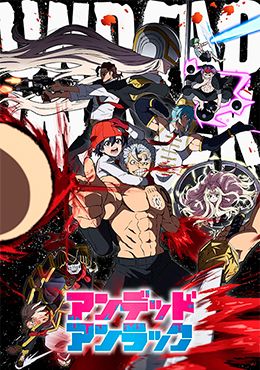
Anime 4.60
Tras leer la conclusión de su serie de manga favorita, Fuuko Izumo se siente finalmente preparada para poner fin a su existencia. Durante los últimos 10 años, Fuuko se ha visto afectada por una con
VER ANIME
Anime 4.50
No se nota mucho sobre el lujurioso Ataru Moroboshi, pero su extraordinaria mala suerte sobresale como los cuernos en la cabeza de un extraterrestre. Cuando la Tierra se ve amenazada por una flota de
VER ANIME
Anime 4.70
Rishe, la hija del duque, conoce bien la reencarnación: al fin y al cabo, esta es su séptima vida. Cada vida comienza reviviendo la ruptura de su compromiso. Tras haber sido mercader, sirvienta y ca
VER ANIME
Anime 4.60
En un mundo repleto de criaturas conocidas como Kaiju, Kafka Hibino siempre quiso ser parte del Cuerpo de Defensa. Junto a Mina Ashiro, su amiga de la infancia, prometen que ambos lograrán unirse, si
VER ANIME
Anime 4.80
Tercera temporada de Kono Subarashii Sekai ni Shukufuku wo!
VER ANIME
Anime 4.60
Una historia épica de piratas, donde narra la historia de "Monkey D. Luffy" quien cuado tenia 7 años, comió accidentalmente una "Akuma no mi"(Futa del diablo) la cual le dio poderes de goma. Por ot
VER ANIME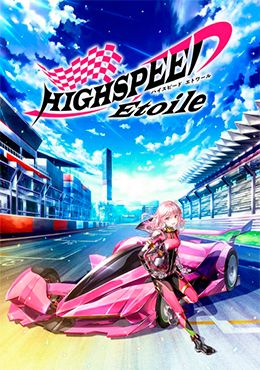
Anime 2.10
Rin Rindo, que soñaba con ser bailarina de ballet hasta que una lesión la obligó a retirarse, disfruta de una vida tranquila con su abuela hasta que, inesperadamente, se ve inmersa en el mundo de l
VER ANIME

Anime 4.40
En Hokkaido cae mucha nieve, pero también hay chicas adorables que están convirtiendo el helado norte en un lugar repleto de moda y diversión. Prepárate para una tormenta de invierno repleta de ri
VER ANIME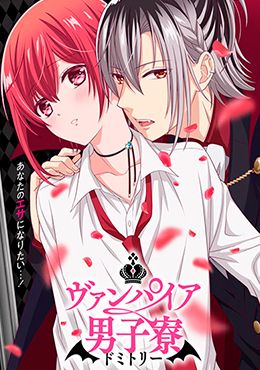
Anime 3.00
“¡Quiero convertirme en tu esclava…!” ¡La peligrosa convivencia de una chica travestida y un vampiro cariñoso está a punto de comenzar! Después de perder a sus padres y ser abandonada
VER ANIME
Anime 4.50
Guideau es una joven a la que una bruja lanzó una maldición y se ve forzada a cargar con ese oscuro secreto. Ashaf es un hombre muy alto, de voz suave, que porta un ataúd a la espalda y tiene mucho
VER ANIME
Anime 4.70
Segunda temporada de Mushoku Tensei: Isekai Ittara Honki Dasu
VER ANIME
Anime 4.80
Tercera temporada de Youkoso Jitsuryoku Shijou Shugi no Kyoushitsu e
VER ANIME
Anime 4.50
El Reino Mágico de Klyrode convoca cada año a cientos de héroes de otros mundos para luchar en su guerra contra el Oscuro y su ejército de poderosos demonios. Banaza es uno de esos héroes, convoc
VER ANIME