
Unnamed Memory
Anime 4.60
Con la intención de acabar con la maldición que sufre su linaje, el príncipe Oscar emprende una búsqueda que lo conduce hasta una poderosa y hermosa bruja llamada Tinasha y le propone un trato sin
VER ANIME Episodio 16
Nijiyon Animation Episodio 16
Episodio 16
Nijiyon Animation Episodio 16
 Episodio 4
Astro Note Episodio 4
Episodio 4
Astro Note Episodio 4
 Episodio 38
Urusei Yatsura (2022) Episodio 38
Episodio 38
Urusei Yatsura (2022) Episodio 38
 Episodio 4
Henjin no Salad Bowl Episodio 4
Episodio 4
Henjin no Salad Bowl Episodio 4
 Episodio 4
Wind Breaker Episodio 4
Episodio 4
Wind Breaker Episodio 4
 Episodio 4
Hananoi-kun to Koi no Yamai Episodio 4
Episodio 4
Hananoi-kun to Koi no Yamai Episodio 4
 Episodio 5
Maou no Ore ga Dorei Elf wo Yome ni Shitanda ga, Dou Medereba Ii? Episodio 5
Episodio 5
Maou no Ore ga Dorei Elf wo Yome ni Shitanda ga, Dou Medereba Ii? Episodio 5
 Episodio 17
Dungeon Meshi Episodio 17
Episodio 17
Dungeon Meshi Episodio 17
 Episodio 4
Yuru Camp△ Season 3 Episodio 4
Episodio 4
Yuru Camp△ Season 3 Episodio 4
 Episodio 3
Kenka Dokugaku Episodio 3
Episodio 3
Kenka Dokugaku Episodio 3
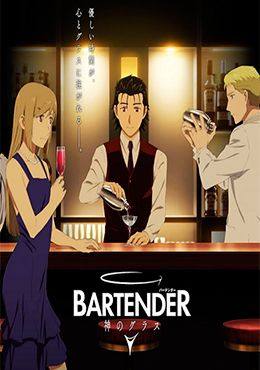 Episodio 4
Bartender: Kami no Glass Episodio 4
Episodio 4
Bartender: Kami no Glass Episodio 4
 Episodio 3
Kono Subarashii Sekai ni Shukufuku wo! 3 Episodio 3
Episodio 3
Kono Subarashii Sekai ni Shukufuku wo! 3 Episodio 3
 Episodio 3
Date A Live V Episodio 3
Episodio 3
Date A Live V Episodio 3
 Episodio 3
Kaii to Otome to Kamikakushi Episodio 3
Episodio 3
Kaii to Otome to Kamikakushi Episodio 3
 Episodio 3
Seiyuu Radio no Uraomote Episode 3
Episodio 3
Seiyuu Radio no Uraomote Episode 3
 Episodio 3
Rinkai! Episode 3
Episodio 3
Rinkai! Episode 3
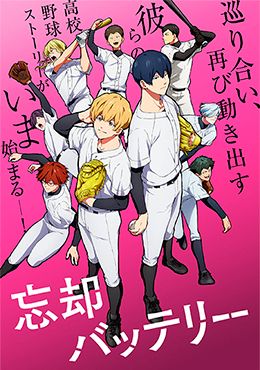 Episodio 3
Boukyaku Battery (TV) Episodio 3
Episodio 3
Boukyaku Battery (TV) Episodio 3
 Episodio 3
Unnamed Memory Episodio 3
Episodio 3
Unnamed Memory Episodio 3
 Episodio 4
Touken Ranbu Kai: Kyoden Moyuru Honnouji Episodio 4
Episodio 4
Touken Ranbu Kai: Kyoden Moyuru Honnouji Episodio 4
 Episodio 5
Dekisokonai to Yobareta Motoeiyuu wa Jikka kara Tsuihou sareta node Sukikatte ni Ikiru Koto ni Shita Episodio 5
Episodio 5
Dekisokonai to Yobareta Motoeiyuu wa Jikka kara Tsuihou sareta node Sukikatte ni Ikiru Koto ni Shita Episodio 5

Anime 4.60
Con la intención de acabar con la maldición que sufre su linaje, el príncipe Oscar emprende una búsqueda que lo conduce hasta una poderosa y hermosa bruja llamada Tinasha y le propone un trato sin
VER ANIME
Anime 4.70
Rentt Faina, un aventurero de 25 años de edad, ha estado luchando contra los monstruos por más de una década. No obstante, sin mucho talento para el trabajo, Rentt siempre termina luchando contra s
VER ANIME
Anime 4.50
Hiiragi Utena siempre ha admirado a las chicas mágicas y ha fantaseado con convertirse en una heroína genial que lucha contra el mal. Por eso, cuando una figura parecida a una muñeca se acerca a el
VER ANIME
Anime 4.70
Lo que no te mata te hace más fuerte, pero en el caso de Sung Jinwoo, lo que lo mató lo hizo más fuerte. Después de ser brutalmente asesinado por monstruos en una mazmorra de alto rango, Jinwoo re
VER ANIME
Anime 4.70
La maga Frieren formaba parte del grupo del héroe Himmel, quienes derrotaron al Rey Demonio tras un viaje de 10 años y devolvieron la paz al reino. Frieren es una elfa de más de mil años de vida,
VER ANIME
Anime 4.20
En un mundo en el que el Rey Demonio ha muerto, una horda de semidioses capaces de acabar con él ha heredado el mundo. Un maestro esgrimista capaz de derribar a sus oponentes con una sola mirada; un
VER ANIME

Anime 4.40
En Hokkaido cae mucha nieve, pero también hay chicas adorables que están convirtiendo el helado norte en un lugar repleto de moda y diversión. Prepárate para una tormenta de invierno repleta de ri
VER ANIME
Anime 4.60
Una historia épica de piratas, donde narra la historia de "Monkey D. Luffy" quien cuado tenia 7 años, comió accidentalmente una "Akuma no mi"(Futa del diablo) la cual le dio poderes de goma. Por ot
VER ANIME
Anime 4.50
Aoi Takamoto compensa los pecados cometidos en su vida pasada como la malvada princesa Elise y se dedica a salvar a la gente como médica. Sin embargo, un fatídico accidente trunca su expiación y, d
VER ANIME
Anime 4.70
Rishe, la hija del duque, conoce bien la reencarnación: al fin y al cabo, esta es su séptima vida. Cada vida comienza reviviendo la ruptura de su compromiso. Tras haber sido mercader, sirvienta y ca
VER ANIME
Anime 4.60
Este es un mundo de magia. Este es un mundo en el que todos usan la magia habitualmente. En un bosque profundo y oscuro de este mundo de magia, hay un chico que se ejercita a diario. Su nombr
VER ANIME
Anime 4.00
Puede que Zagan sea el hechicero malvado más temido, pero cuando se trata de interacciones sociales, es el más inepto. Todos esos días estudiando las artes oscuras no le ayudarán cuando se enamora
VER ANIME
Anime 3.90
THE NEW GATE es un juego online con una gran base de jugadores. Un día, el espacio virtual del juego cambia de pronto, atrapando en él a personas del mundo real y haciéndolas sufrir. El jugador má
VER ANIME
Anime 4.70
Maomao llevaba una vida tranquila ayudando a su padre, un boticario. Todo cambia el día que la venden como sirvienta al palacio del emperador, pero la vida entre nobles y realeza no es para ella. Cua
VER ANIME
Anime 4.80
"Las cualidades más valoradas en el estudio de la magia son el linaje, la aptitud y el esfuerzo. Hubo un hechicero que, a pesar de su profundo amor por la magia, nació plebeyo y, por tanto, carecía
VER ANIME
Anime 4.60
Tercera temporada de Tensei shitara Slime Datta Ken
VER ANIME
Anime 4.30
Hotaru Hinase es un estudiante de primer año de secundaria que tiene una gran familia y amigos maravillosos, pero no tiene mucha suerte en lo que respecta al romance. Un día, ve cómo abandonan a
VER ANIME
Anime 4.50
Esta universitaria solo quiere llevar una vida tranquila. Cuando renace como Yumiella, la jefa oculta de un RPG Otome, no le hace demasiada gracia. Sigue deseando la paz, así que abandona sus tareas
VER ANIME
Anime 4.70
Segunda temporada de Tsuki ga Michibiku Isekai Douchuu
VER ANIME
Anime 4.70
Lo que debía ser el habitual camino de regreso a casa para Usato, acaba convirtiéndose en una aventura de proporciones épicas. Tras ser invocado a otro mundo por sorpresa junto a dos de sus compañ
VER ANIME
Anime 4.70
Segunda temporada de Mushoku Tensei: Isekai Ittara Honki Dasu
VER ANIME
Anime 3.00
En una conmovedora historia de amor y aceptación, Masaki Fujiyoshi, un amo de casa, se enfrenta a los prejuicios sociales junto a su querido marido, Hiromu Fujiyoshi, y su adorable hijo, Hikari. A tr
VER ANIME
Anime 4.70
"¿Cuándo fue la última vez que jugué un juego que no fuera una basura?" Este es un mundo en el futuro cercano donde los juegos que usan pantallas se consideran retro, y muchos juegos de realidad v
VER ANIME
Anime 3.30
En un mundo de dioses sin nada que hacer, los humanos se ven forzados a aceptar los retos que estos les proponen. Luego de tres derrotas, los dioses pierden su derecho a seguir retándoles, mientras q
VER ANIME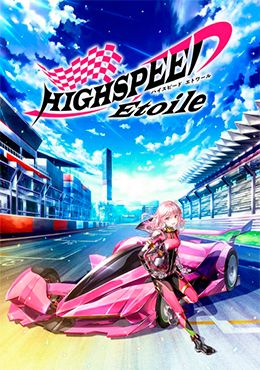
Anime 2.10
Rin Rindo, que soñaba con ser bailarina de ballet hasta que una lesión la obligó a retirarse, disfruta de una vida tranquila con su abuela hasta que, inesperadamente, se ve inmersa en el mundo de l
VER ANIME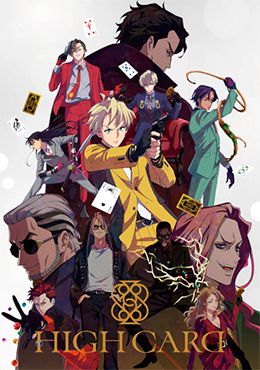
Anime 4.40
Tras descubrir que su orfanato estaba a punto de cerrar debido a problemas financieros, Finn, que vive en las calles, se dirige a un casino con la intención de hacer una fortuna. Sin embargo, Finn no
VER ANIME
Anime 4.60
Segunda temporada de Maou Gakuin no Futekigousha
VER ANIME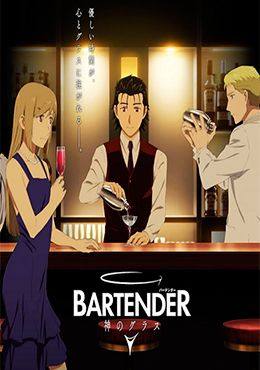
Anime 3.70
En Eden Hall no hay copa sin su propia historia. Las calles de Tokio ocultan un tranquilo bar cuyas puertas parecen encontrar únicamente las almas más desesperadas y agobiadas por los problemas. Tra
VER ANIME
Anime 4.10
Las academias de la ciudad están divididas en sus propios distritos y se consideran en su mayoría independientes. El Consejo Estudiantil General actúa como junta de gobierno para gestionar las acad
VER ANIME